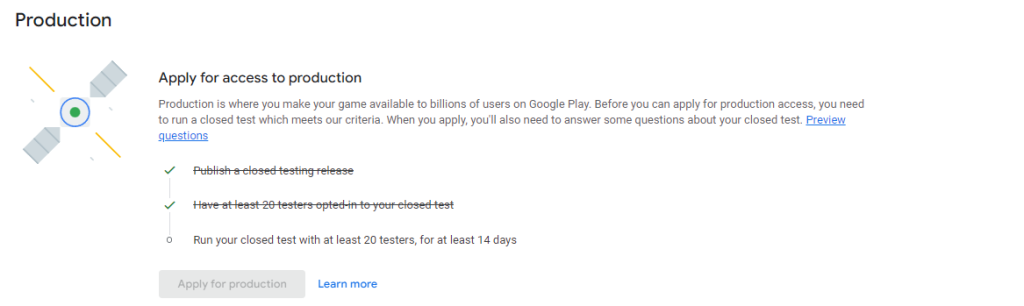Step 1: complete Closed Testing Release on Google Play Console.
If you have not already done so, create a closed testing release by adding your app bundle, selecting target countries, and choosing test users to complete the setup process.
Upon completion, proceed to the designated location to submit your release for review.
Once submitted, your release status will transition to “In review.”
Step 2: Await Approval from Google Play Console.
If your release has not yet been approved, patiently wait for approximately one working day for the approval process to be completed.
Upon approval, your release status will reflect the change, indicating successful completion of the initial criteria on the Google Console Dashboard.
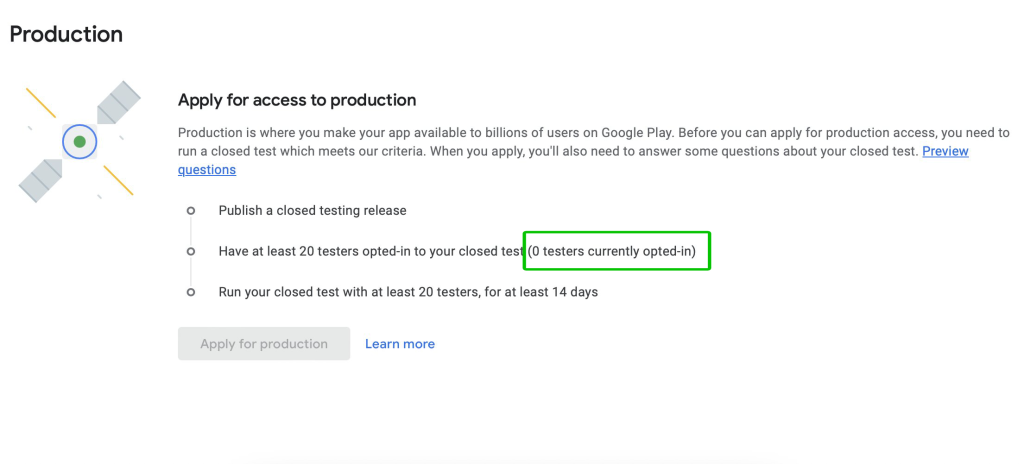
Step 3: Recruit 20 testers who will consistently opt in for 14 consecutive days.
Once your Closed Testing is prepared, utilize our service to fulfill the second criteria within a maximum of 24 hours.
Within 48 hours, you will observe the commencement of the 14-day opt-in period.
If your app is not accessible in all countries, ensure to include in your app’s region list for our testers.
That concludes the process!